
Here's the Rotary Public Image Update for April. It includes a preview of Public Image - The Musical on April 28.
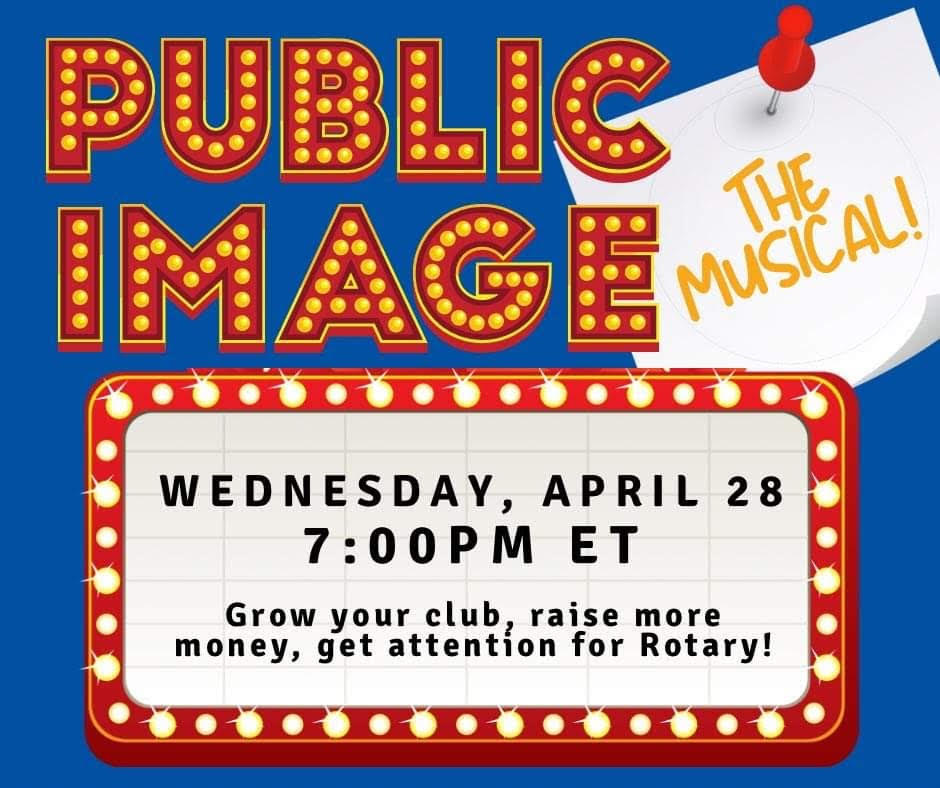 Note: You must login using your Rotary.org credentials, to access the Learning Center, Brand Center, and My Rotary.
Note: You must login using your Rotary.org credentials, to access the Learning Center, Brand Center, and My Rotary. Want to know more about public image? "Public Image - The Musical" is happening on Wednesday, April 28 at 7:00 p.m. (Eastern)! This is a fast-paced performance - don’t call it training! - by Zones 28 and 32's public-image coordinator teams for clubs and districts on helpful topics such as video marketing, Instagram stories, Facebook analytics, and creating amazing graphics in minutes. To register, either click here or on the image, right.
An international celebration called “75 Years of Action Between Rotary and the United Nations” is set for Saturday, April 10. It's hosted by districts in Geneva, Nairobi-Addis Ababa, New York City, and Rome, with direct involvement from RI and the UN. Click here, to nominate your either ongoing or future Rotary-led service project, to be featured during the live event. The nomination deadline is Saturday, April 3.
Have you noticed the new Learning Center home page? RI has redesigned it, to make it easier to find the courses you’re looking for. For a list of courses, click here. You can now take Rotary’s online courses on most mobile devices. Just download the app, available for Apple iOS 10 and later as well as Android 6 and later. Get started by referring to this guide.
Keeping your audience engaged during virtual training makes learning fun. Wooclap is a free, interactive tool that you can use in your sessions, to:
- Add multiple-choice questions and/or polls.
- Assign topic ratings.
- Generate ideas with participants.
- Create word clouds.
You can quickly and easily use these features at the start of your next session, during or after a presentation, or as part of a breakout session. Try Wooclap.
As always, Brand Center is your official source of truth for branding information and compliancy. Brand Center tip of the day: When using templates and creating your custom materials such as People of Action imagery, club logos, and club brochures, remember to keep hitting the refresh icon (the circle with an arrow in the upper-left corner), to refresh the page and access all of the file formats. While you will typically see a PDF format first, keep clicking until you see JPG and PNG file formats. You can then download the most appropriate file format that you need.
Need help? Find it on the Brand Center's Help page, which includes FAQs and how-to information for most common activities. Or, contact me! I'm here to help.
For more information, contact Laura Spear, of the Rotary Club of Nashoba Valley, who is assistant public-image coordinator for Rotary Zone 32, at laura@spear.net.
![]()
For comments, questions or technical issues, contact us at rotaryd7910@gmail.com.
